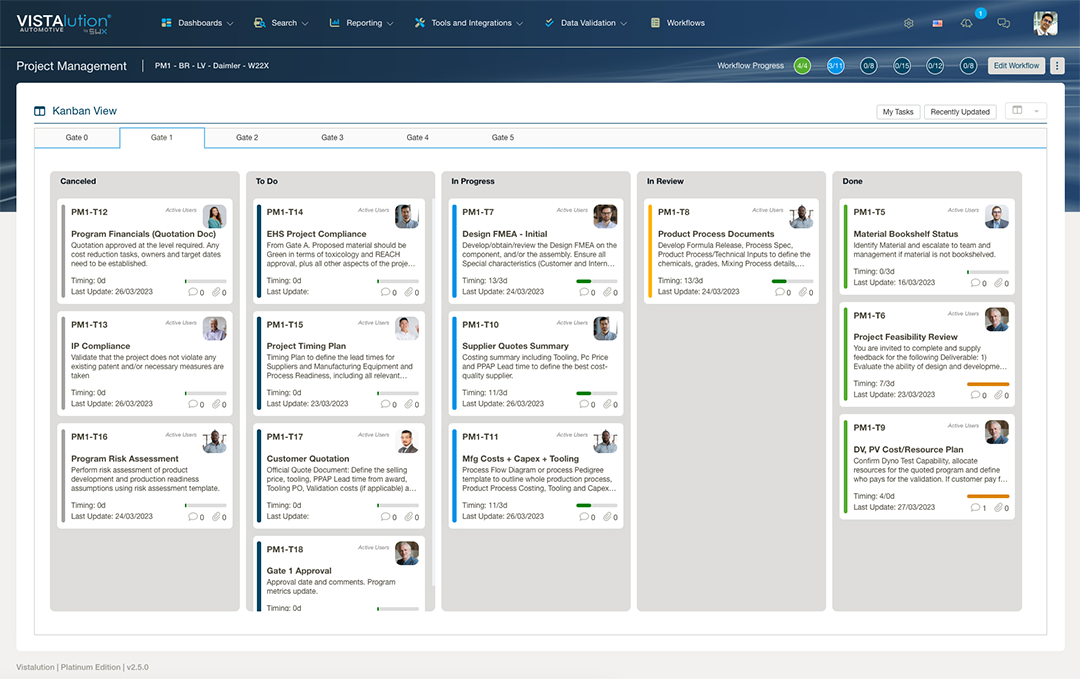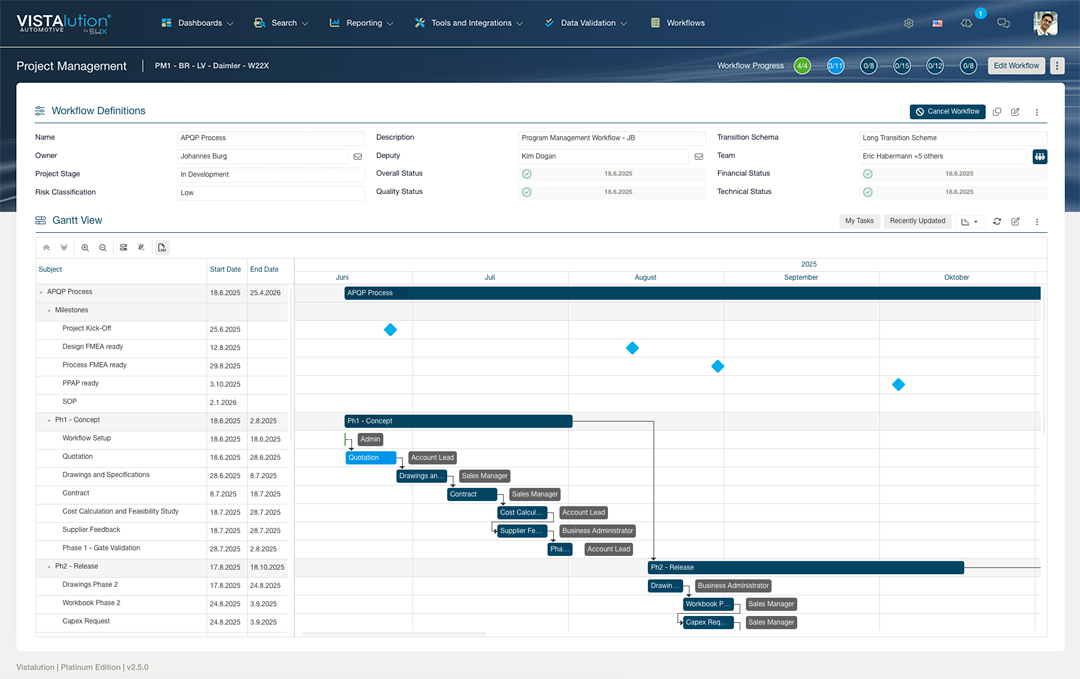Project Management
The Project Manager drives the Team from Project Start to a successful Product Launch. Responsible for timing, team communication and completion of deliverables, (s)he has to initiate, track and close many activities. A lot of data input is required and needs to be supplied in reliable quality and format.
VISTAlution offers the ideal solution to manage Projects efficient and user-friendly.
Challenges
Timing, Tasks & Product Launch
With Hundreds of Projects your Project Management team stands in front of a huge challenge. How to get the team members together, assign the right tasks to the right people and follow up that everything gets completed in time.
The basis for the success is that all people involved are aware of project timing, assumptions and financial data. This is difficult when all stakeholders work with different and independent systems.
Project Planning and Management belongs into one System. Independent solutions often have shown that they lead to risky situations, because requirements are not fullfilled as defined. This leads to postponements of Product launches and often the complete project fails.
Vistalution helps your Organization to keep track with your projects and successfully launch them. See our convincing features.
Project Management Workflows
The motivation boost for your project teams
Accelerate your APQP process and get your tasks done faster. Set up your specific workflow with sprints for all phases of your product launch. Define tasks and subtasks – add “Change Management Request” at any time.
The drag & drop Kanban board enables a quick status overview and convenient access to tasks.
Project Management Workflows
The accelerator for your Project Timeline
Your Project Timeline gets generated automatically based on your predefined Workflow Template.
Adjust the timing of tasks and milestones with one mouse-click.
Provide transparency and progress updates to your customers and reach a higher success rate with Product launches.
Project Management
Features
Gate Management
Management of all Gates – tracking of Tasks and Deliverables in various Loops
Kanban Boards
Drag & Drop Kanban Board for efficient Task Management
Default & Individual Tasks
Setup your default set of Tasks with instructions. Or add individually defined Tasks during the Project Phase
Project Team Definition
Define your Team and assign appropriate Tasks based on User Roles
Team Invitations
Invite your Team to join the Project and start the activities
Change Management
Implement changes as additional Tasks within a Project Phase. Assign them to specific Users
Project Documents
Link the relevant Projects Documents and Templates to your Project
Gantt Chart
Use a Gantt Chart for Project Timing and Task Management. Postpone or anticipate activities to meet Project deadlines
Project Key Financials
Track the Project Key Financials to supply required insight to the Project Team
Automatic Reminders
Use automatic reminders to get in time feedback from the Project Team Members
PM Reports
Project Management Reports enable to compare and consolidate Project activities to discover enhancement potential
Dedicated Administration
Independent from the Sales Planning Administration, the PM Module can be managed by a dedicated Administrator
Join Today
Discover how Project Management can become highly efficient when being implemented in the planning process.